npm dependencies
🤯
Dependency types
{
"dependencies": {
"foo" : "1.0.0 - 2.9999.9999"
},
"devDependencies": {
"coffee-script": "~1.6.3"
},
"peerDependencies": {
"tea": "2.x"
}
}
Demo / Quiz
1. Only peer installed
2. Yours more recent
3. Your less recent
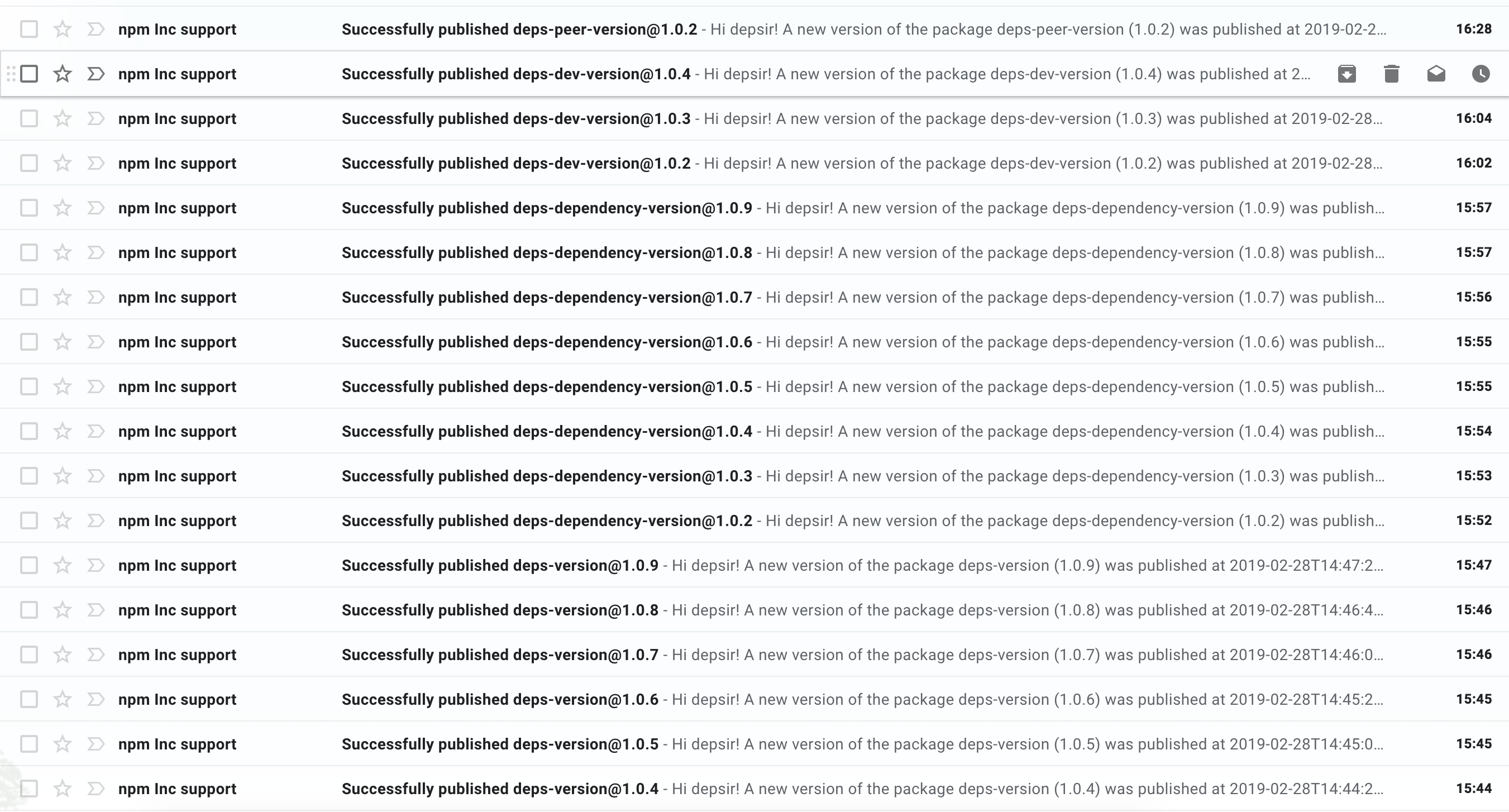
On npm install
- dependencies: If compatible version is present: does nothing. If not, gets required version and puts it under its node_modules
- devDependencies: nothing
- peerDependencies: if version not ok, gives a warning (mind package lock)
On execution
Close to source version has precedence over global version
a.v1
b
- a.v2
Webpack
Does the same...
i.e. bundle contains multiple versions of the same library
Webpack
... in a smart way: removes same versions
a
- b.v1
c
- b.v2
d
- b.v2
bundle contains b.v1 and b.v2
So everything works?
no
- objects passed around could be of different kind
- instance of
- global variables or properties
- all relies on semantic versioning
Semantic versioning

So what?
In your project
- dependencies or devDependencies are the same: both are installed with npm install (careful with npm install --production)
- keep your dependencies up to date
In your library
- use peer dependencies (for big libraries shared among components, e.g. react, plugin, ...)
- use version ranges (^1.2.3 := >=1.2.3 & <2.0.0 )
- while developing install peer dependency by hand or add it to devDependencies
- use semantic versioning!
Semantic versioning

Thanks